まずは回線契約をされている通信事業者に他社製品の携帯電話機でSIMカードを利用する手続き等をご確認ください。
参考ページ:
もしお持ちのSIMカードの契約と設定に問題がない場合は以下の手順でご確認ください:
TYPE-Sのファームウェアが最新か確認します
- ファームウェアのアップデートにはTYPE-SをWiFiに接続の上、こちらをご確認ください。
- ファームウェアが最新になった上で、お持ちのSIMカードを挿入しTYPE-Sを再起動します。
TYPE-S本体接触部およびSIMカードが汚れていないか確認します
- TYPE-Sの電源を切りSIMカードを外します。
- SIMカードの接触部およびTYPE-S本体のSIMスロットを軽く拭きます。
- SIMカードを挿入し直しTYPE-Sの電源を入れます。
機内モードをオフにします
- TYPE-Sの画面上のステータスバーを下にスライドしてクイック設定を表示し、機内モードのアイコンをオフにします。

場所を移動します
- ご契約中の通信事業者がカバーしているエリアをご確認の上、場所を移動して再度お試しください。
Reset your network settingsネットワーク設定をリセットします
- 設定→システム→詳細設定→リセットオプションをタップし、Wi-Fi、モバイル、Bluetoothをリセットします。

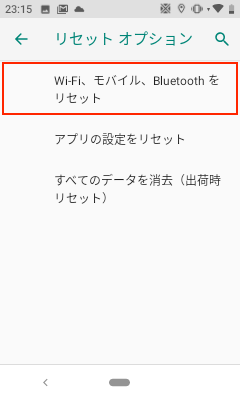

コメント
0件のコメント
サインインしてコメントを残してください。