LEOMOのWebアプリケーション上のアカウントとユーザー設定メニューよりSTRAVAへ接続することができます。STRAVAとの接続がされますと、自動的にアクティビティデータがSTRAVAにアップロードされます。但し、センサー情報はアップロードされません。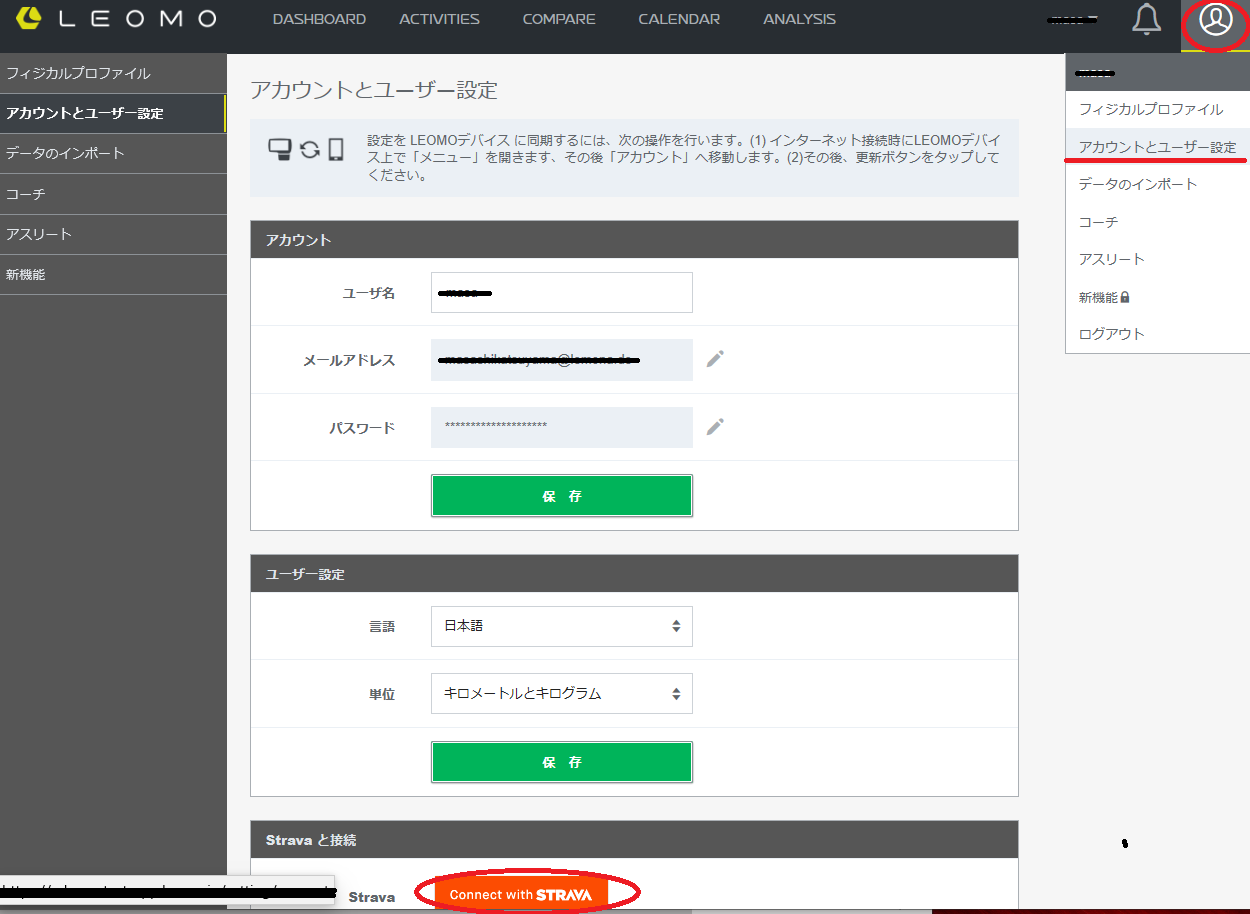
LEOMOのWebアプリケーション上のアカウントとユーザー設定メニューよりSTRAVAへ接続することができます。STRAVAとの接続がされますと、自動的にアクティビティデータがSTRAVAにアップロードされます。但し、センサー情報はアップロードされません。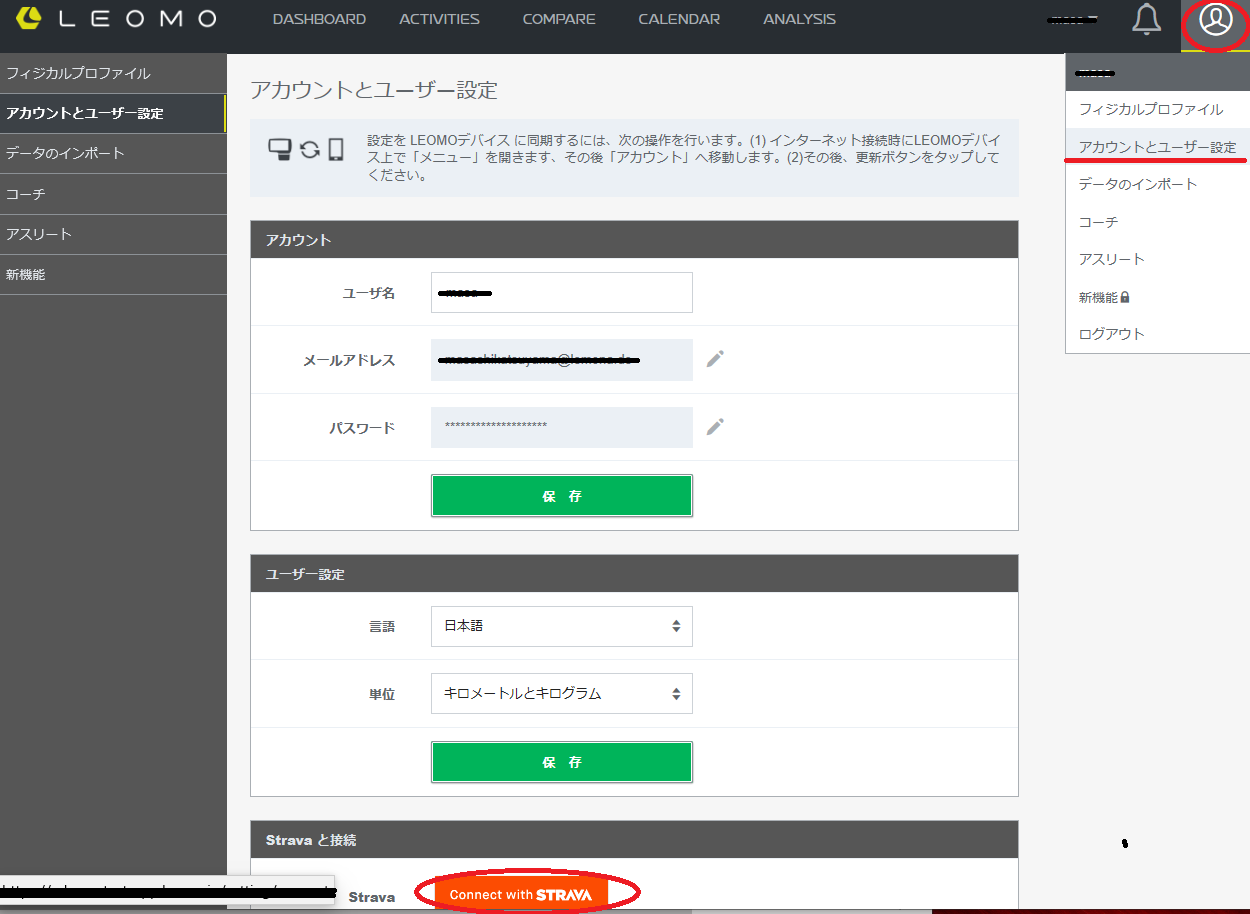
コメント
0件のコメント
サインインしてコメントを残してください。