Function Summary
- The deleted file goes to the Trash-box in the FILES menu
- You can restore any files in Trash-box and also delete files permanently to free up space on storage
Use case
- When you want to hide/delete a mistaken file from FILES menu
- After recording session, you can see a mistaken file and restore it if it is necessary.
How to use
Base Flow
- Open FILES
- Tap SELECT from the top menu
- Select any files from the file list
- Tap Delete on the top menu

- Selected files are in Trash-box
- You can see the list of Trash-box from "Trash-box icon" on the top menu
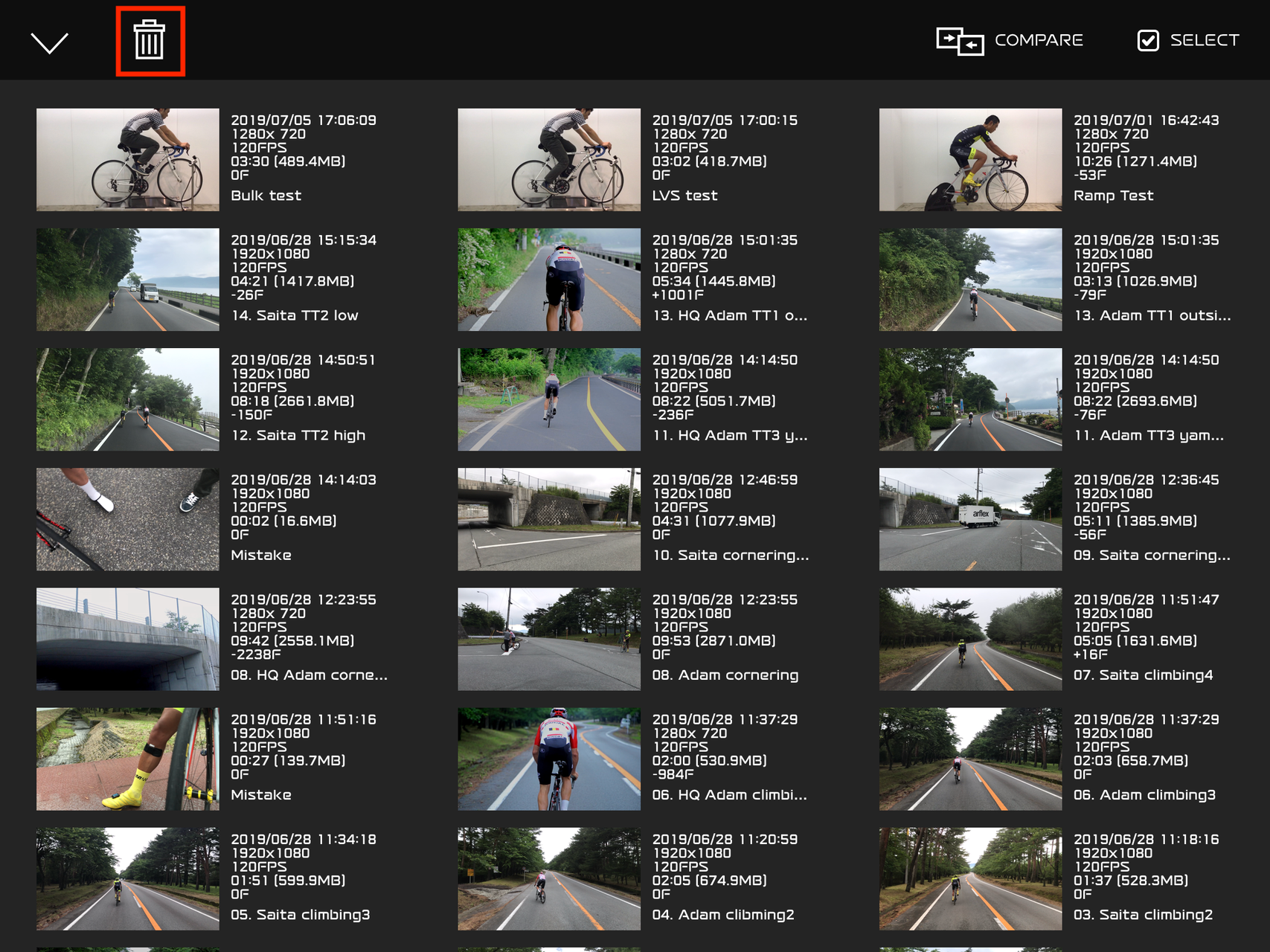
- In Trash-box file list, you can select any files and delete completely or restore it.


コメント
0件のコメント
サインインしてコメントを残してください。