アクティビティ画面
TYPE-Rの電源を入れたときに表示される最初の画面です。
- データページ(スマートフォンでカスタマイズが出来ます。)
- 現在ペアになっているセンサーの接続ステータスが表示されます。

アクティビティ
アクティビティの録画を開始すると、データが画面全体に表示されます。
- ANT +センサーとGPSデータは毎秒更新されます。
「 - 」が表示されているときは、データソースからデータが送信されていません。 - モーションセンサーの場合:「 - 」が表示されている場合、データソースからデータが送信されていないか、ペダリング動作が検出されていません。
![]()
詳細ページ
任意のモーションタイプデータを長く押して、モーションデータの詳細グラフにアクセスします。![]()
メニュー画面
画面上から下にスワイプするか、画面上部の▶(ステータスバー)をタップしてメニューを表示します。 センサーの状態を表示したり、明るさを表示したり、スマートフォンに接続したり、メニューを開くことができます。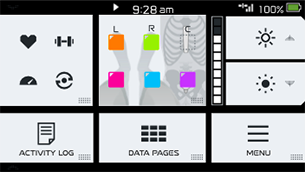
メニュー
TYPE-Rの詳細をカスタマイズして表示します。

コメント
0件のコメント
記事コメントは受け付けていません。