移動時間は、サイクリングにおいてはケイデンスまたはパワーがゼロでない時間、もしくはスピードが3.6km/h以上の時間の合計です。ランニングにおいては、ピッチがゼロではない時、もしくはスピードが3.6km/h以上(ペースが1キロ16分40秒より速い)の時間の合計です。
記録時間は、アクティビティの最初から最後までの時間から、ボタンを押して中断した期間を除いたものです。
経過時間は、ボタンでの中断も含めたアクティビティの最初から最後までの全ての時間です。
平均値を移動時間か記録時間かを選択する方法
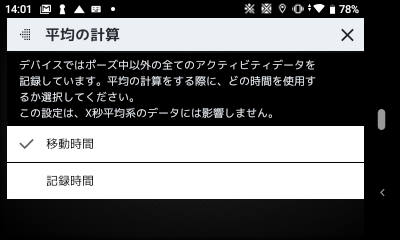
- LEOMO appをTYPE-SまたはTYPE-R上で開きます。
- メニュー画面からシステムを開き、平均の計算をタップします。
※元データが変更されるわけではなく、あくまで表示データが変更されます。
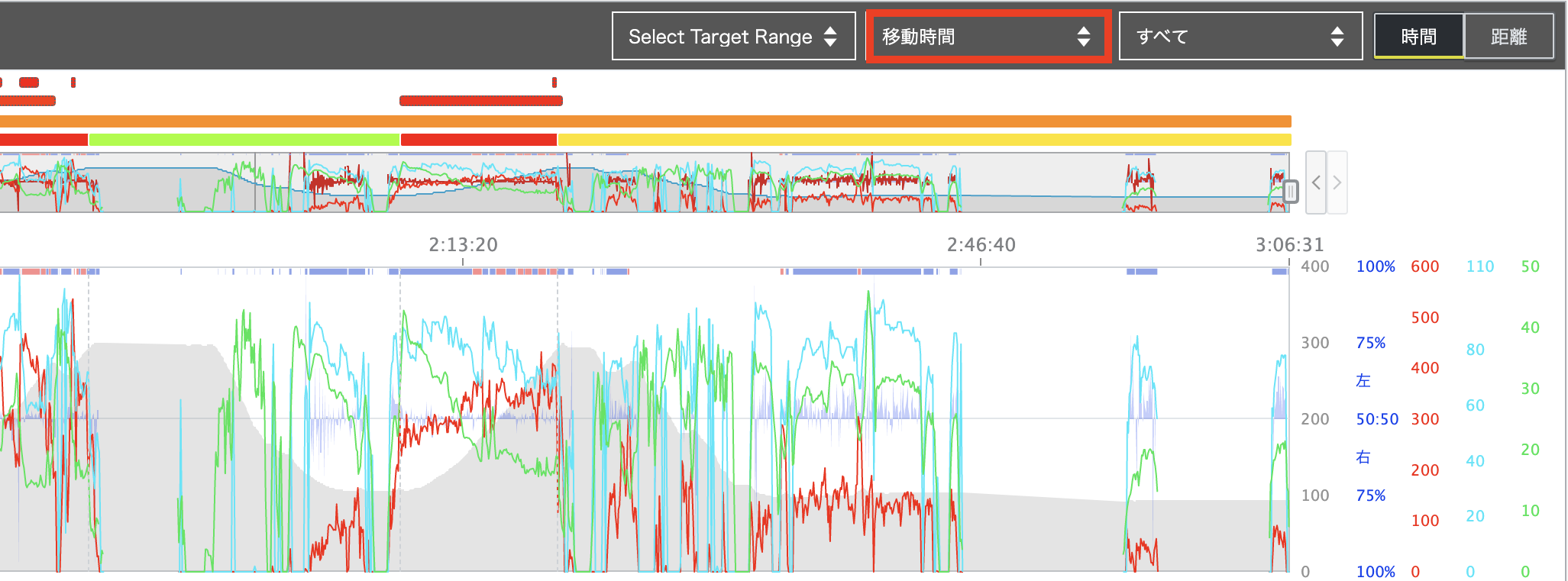
アクティビティデータをWeb Appにアップロード後、アクティビティページからも各平均値の表示に移動時間か記録時間かを選択することが出来ます。ケイデンス(ピッチ)、スピード、パワー(サイクリングのみ)が記録されてない場合を除き、デフォルトは移動時間となります。

コメント
0件のコメント
サインインしてコメントを残してください。